本文摘自classinstance.cn。
之前我们都是用tomcat的jar包去实现websocket,因为tomcat7和8实现的代码不一样,升级完后7的代码无法在8下正常运行,项目报错。
听说spring4实现了websocket,于是我今天就研究了下。
我是在我原本的spring项目里加入的websocket,其他spring配置就不一一列举了,我的spring用的是4.0.6,tomcat8,jdk1.8,websocket相关具体实现如下:
maven加入:
<dependency>
<groupId>org.springframework</groupId>
<artifactId>spring-websocket</artifactId>
<version>4.0.1.RELEASE</version>
</dependency>
<dependency>
<groupId>org.springframework</groupId>
<artifactId>spring-messaging</artifactId>
<version>4.0.1.RELEASE</version>
</dependency>新增一份spring-websocket.xml:
<?xml version="1.0" encoding="UTF-8"?>
<beans xmlns="http://www.springframework.org/schema/beans"
xmlns:xsi="http://www.w3.org/2001/XMLSchema-instance" xmlns:p="http://www.springframework.org/schema/p"
xmlns:context="http://www.springframework.org/schema/context"
xmlns:mvc="http://www.springframework.org/schema/mvc"
xmlns:websocket="http://www.springframework.org/schema/websocket"
xsi:schemaLocation="http://www.springframework.org/schema/beans
http://www.springframework.org/schema/beans/spring-beans.xsd
http://www.springframework.org/schema/mvc http://www.springframework.org/schema/mvc/spring-mvc.xsd
http://www.springframework.org/schema/context http://www.springframework.org/schema/context/spring-context.xsd
http://www.springframework.org/schema/websocket http://www.springframework.org/schema/websocket/spring-websocket.xsd
">
<bean id="websocketHandler" class="com.solr.websocket.WebsocketHandler"/>
<websocket:handlers>
<websocket:mapping path="/websocket" handler="websocketHandler"/>
<websocket:handshake-interceptors>
<bean class="com.solr.websocket.HandshakeInterceptor"/>
</websocket:handshake-interceptors>
</websocket:handlers>
</beans>配置文件里有两个类要自己实现如下:
WebsocketHandler.java
package com.solr.websocket;
import org.springframework.web.socket.TextMessage;
import org.springframework.web.socket.WebSocketSession;
import org.springframework.web.socket.handler.TextWebSocketHandler;
public class WebsocketHandler extends TextWebSocketHandler {
@Override
protected void handleTextMessage(WebSocketSession session,
TextMessage message) throws Exception {//后端接收前端websocket.send的消息
super.handleTextMessage(session, message);
TextMessage returnMessage = new TextMessage(message.getPayload()+" received at server");
session.sendMessage(returnMessage);
}
}HandshakeInterceptor.java
package com.solr.websocket;
import java.util.Map;
import org.springframework.http.server.ServerHttpRequest;
import org.springframework.http.server.ServerHttpResponse;
import org.springframework.web.socket.WebSocketHandler;
import org.springframework.web.socket.server.support.HttpSessionHandshakeInterceptor;
public class HandshakeInterceptor extends HttpSessionHandshakeInterceptor{
@Override
public boolean beforeHandshake(ServerHttpRequest request,
ServerHttpResponse response, WebSocketHandler wsHandler,
Map<String, Object> attributes) throws Exception {
System.out.println("Before Handshake");
return super.beforeHandshake(request, response, wsHandler, attributes);
}
@Override
public void afterHandshake(ServerHttpRequest request,
ServerHttpResponse response, WebSocketHandler wsHandler,
Exception ex) {
System.out.println("After Handshake");
super.afterHandshake(request, response, wsHandler, ex);
}
}配置完后就可以用地址看看连的上websocket了:ws://127.0.0.1:8090/test/websocket
所以还需要前端用js连看看:
var ws = new WebSocket("ws://127.0.0.1:8090/test/websocket");
alert();
ws.onopen = function()
{ console.log("open");
ws.send("message123");
};
ws.onmessage = function(evt){
console.log(evt.data)
};
ws.onclose = function(evt){
console.log("WebSocketClosed!");
};
ws.onerror = function(evt){
console.log("WebSocketError!");
};这样项目加入websocket支持就实现了!
注意:如果项目里有用到springMVC,需要将spring-websocket.xml文件里的配置,全部搬到springMVC的配置文件spring-mvc.xml里,也就是两个文件合并成一样文件,这样在web.xml中申明springmvc时,才能一并注册websocket的path到springmvc里,否则会报错:
WARN : No mapping found for HTTP request with URI [/websocket] in DispatcherServlet with name 'springMVC'
如果要应用到实际项目中,可查看我的一篇文章《使用spring4实现websocket连接(二)》。
相关阅读 >>
spring如何获取配置在application.properties文件中属性的值?
spring、springmvc、springboot和springcloud的区别
更多相关阅读请进入《spring4》频道 >>
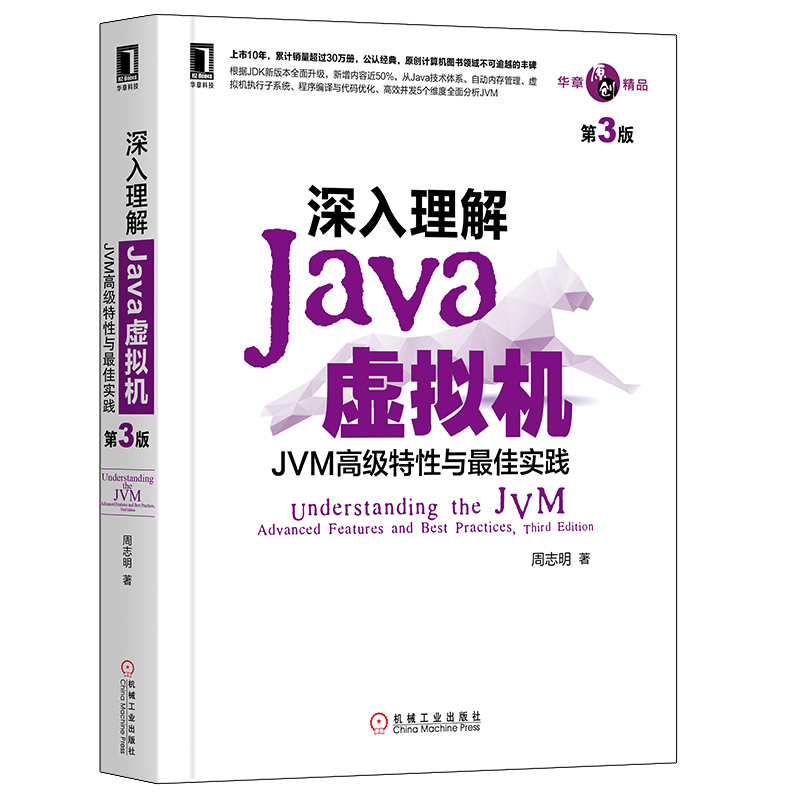
深入理解Java虚拟机 JVM高级特性与实践 周志明 第3版
这是一部从工作原理和工程实践两个维度深入剖析JVM的著作,是计算机领域公认的经典。




