<?xml version="1.0" encoding="UTF-8"?>
<!DOCTYPE struts PUBLIC
"-//Apache Software Foundation//DTD Struts Configuration 2.0//EN"
"http://struts.apache.org/dtds/struts-2.0.dtd">
<struts>
<include file="my-struts1.xml"/>
<include file="my-struts2.xml"/>
</struts>
我们没有覆盖的另一个配置文件是struts-default.xml。此文件包含Struts的标准配置设置,你不必再为99.99%的项目重复这些设置。 因此,我们不会深入了解这个文件的太多细节。如果你有兴趣,可以查看在struts2-core-2.2.3.jar文件中可用的default.properties文件。
struts-config.xml文件
struts-config.xml配置文件是Web Client中View和Model组件之间的链接,但在你99.99%的项目里你不必使用这些设置。 struts-config.xml配置文件包含以下主要元素:
| 序号 | 拦截器和说明 |
|---|---|
| 1 | struts-config
这是配置文件的根节点。 |
| 2 | form-beans
这是你将ActionForm子类映射到name的位置,你可以在struts-config.xml文件的其余部分,甚至在JSP页面上,将这个name用作ActionForm的别名。 |
| 3 | global forwards
此部分将你在webapp上的页面映射到name,你可以使用这个name来引用实际页面。这避免了对你网页上的URL进行硬编码。 |
| 4 | action-mappings
这是你声明表单处理程序的地方,也被称为操作映射(action mappings)。 |
| 5 | controller
这部分是配置Struts的内部,在实际情况中很少使用。 |
| 6 | plug-in
这部分告诉Struts在哪里找到属性文件,它包含提示和错误消息。 |
下面是struts-config.xml文件的示例:
<?xml version="1.0" encoding="ISO-8859-1" ?>
<!DOCTYPE struts-config PUBLIC
"-//Apache Software Foundation//DTD Struts Configuration 1.0//EN"
"http://jakarta.apache.org/struts/dtds/struts-config_1_0.dtd">
<struts-config>
<!-- ========== Form Bean Definitions ============ -->
<form-beans>
<form-bean name="login" type="test.struts.LoginForm" />
</form-beans>
<!-- ========== Global Forward Definitions ========= -->
<global-forwards>
</global-forwards>
<!-- ========== Action Mapping Definitions ======== -->
<action-mappings>
<action
path="/login"
type="test.struts.LoginAction" >
<forward name="valid" path="/jsp/MainMenu.jsp" />
<forward name="invalid" path="/jsp/LoginView.jsp" />
</action>
</action-mappings>
<!-- ========== Controller Definitions ======== -->
<controller
contentType="text/html;charset=UTF-8"
debug="3"
maxFileSize="1.618M"
locale="true"
nocache="true"/>
</struts-config>
有关struts-config.xml文件的更多详细内容,可查看Struts Documentation。
struts.properties文件
这个配置文件提供了一种机制来改变框架的默认行为。实际上,struts.properties配置文件中包含的所有属性也可以在web.xml中配置使用init-param,以及在struts.xml配置文件中使用constant标签。 但如果你想保持事件独立以及保留更多struts细节,那么你可以在WEB-INF/classes文件夹下创建这个文件。
struts.properties文件中配置的值将覆盖
default.properties中配置的默认值,这些值包含在struts2-core-x.y.z.jar分布中。有一些属性,你可以考虑改为使用
struts.properties文件:
### When set to true, Struts will act much more friendly for developers struts.devMode = true ### Enables reloading of internationalization files struts.i18n.reload = true ### Enables reloading of XML configuration files struts.configuration.xml.reload = true ### Sets the port that the server is run on struts.url.http.port = 8080
这里任何以#(hash)开头的行都将被假定为注释,并且它会被Struts 2默认忽略。
标签:Struts2
相关阅读 >>
更多相关阅读请进入《Struts2》频道 >>
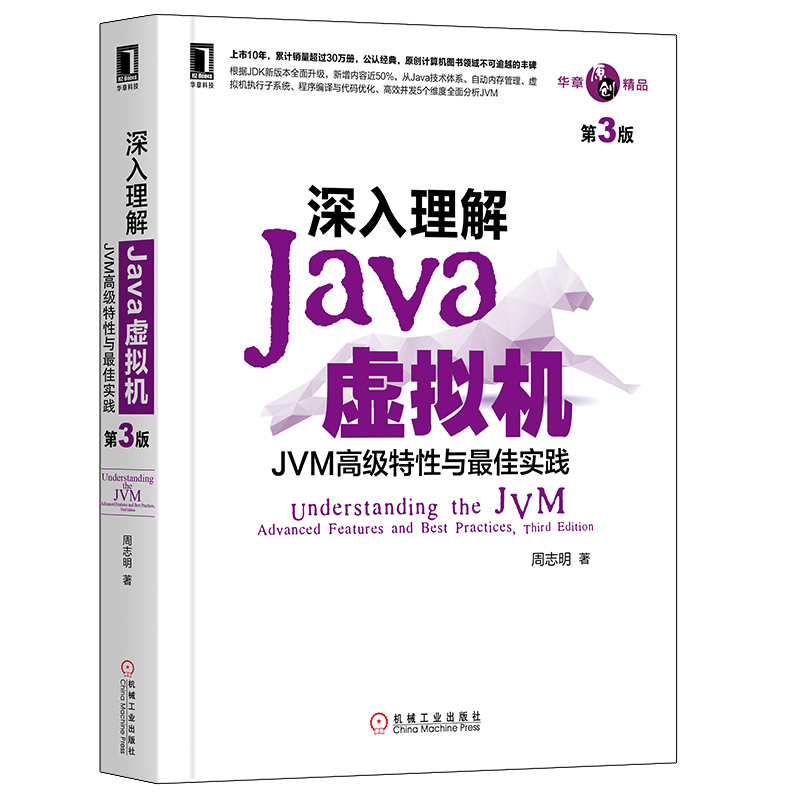
深入理解Java虚拟机 JVM高级特性与实践 周志明 第3版
这是一部从工作原理和工程实践两个维度深入剖析JVM的著作,是计算机领域公认的经典。




