1 2 3 4 5 6 7 8 9 10 11 12 13 14 15 16 17 18 19 20 21 22 23 24 25 26 27 28 29 30 31 32 33 34 35 36 37 38 39 40 41 42 43 44 45 46 47 48 49 50 51 52 53 54 55 56 57 58 59 60 61 62 63 64 65 66 67 68 69 70 71 72 |
|
先看主函数,主函数首先进行命令行参数校验,使用该程序需要使用两个参数,一个是xlsx的路径,一个是需要使用的表单名称。之后打开xlsx文件和对应的表单,通过标准输入读取列名,然后在对应的表单中查找列名,通过遍历所有行,获取该列的所有数据。从标准输入读取数据和查找对应的列索引这里封装了两个函数。
getStdinInput()函数接收一个参数,作为输入的提示语句,该函数基于scanner获取标准输入的文本。
findColByTitle()函数传入两个参数:表单对象的指针和列名。通过遍历所有的标题行中的列,查找匹配的列索引并返回。
可以自己创建一个标准的xlsx文件,第一行是标题行,然后实用程序测试一下,之前有使用Python做Excel处理,但是感觉运行效率还是Golang更好一些。
以上就是详解Golang如何对excel进行处理的详细内容,更多文章请关注木庄网络博客!!
相关阅读 >>
a simple txt file processing tool by golang
golang语言(打卡✏️第四天)fmt格式化工具|go主题月
更多相关阅读请进入《golang》频道 >>
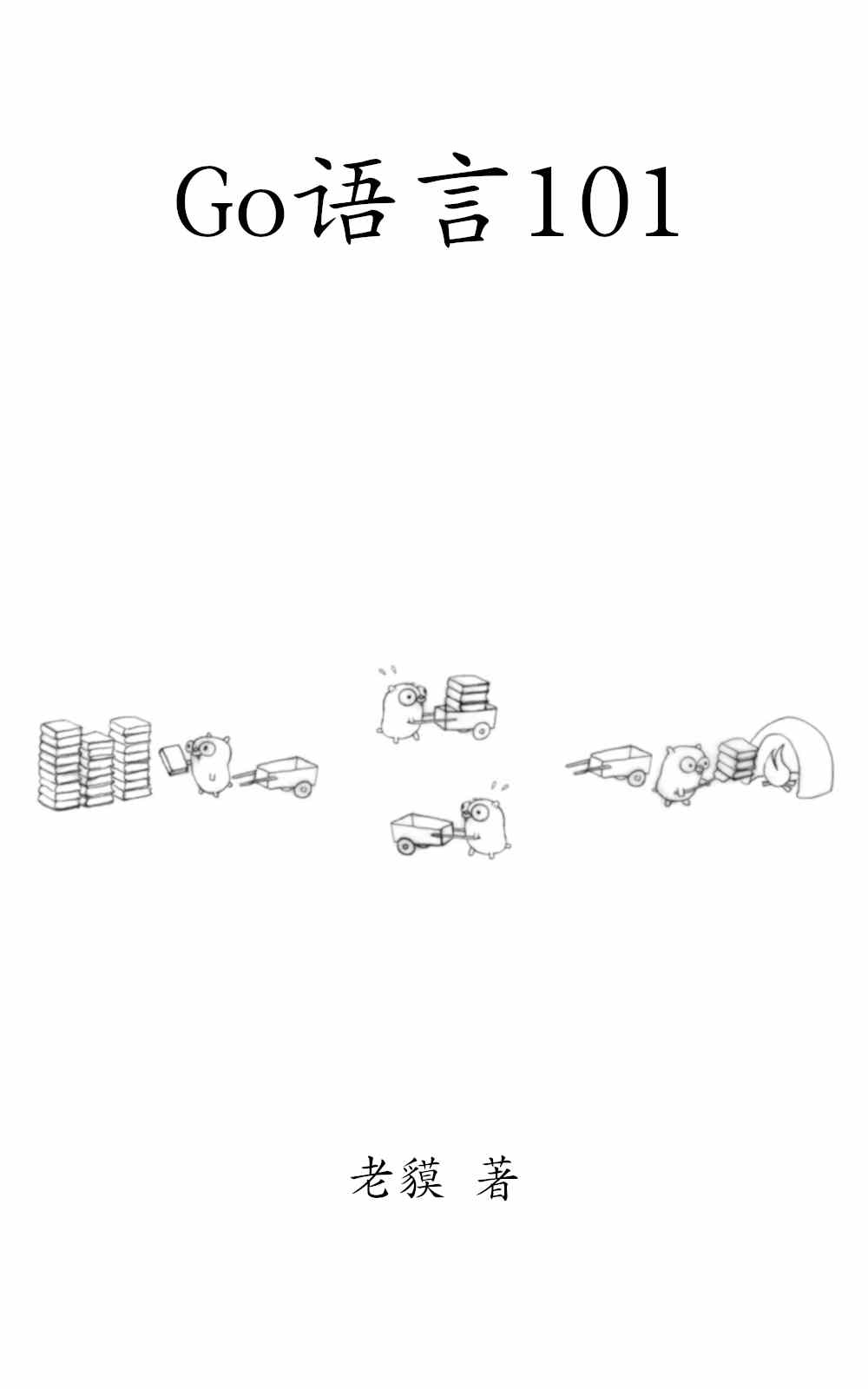
Go语言101
一个与时俱进的Go编程知识库。




