测试环境:
1 2 3 4 5 6 7 8 9 10 11 12 |
|
测试用例:
1 2 3 4 5 6 7 8 9 10 11 12 13 14 15 |
|
执行程序前:
1 2 3 4 5 |
|
执行程序后:
1 2 3 4 5 |
|
总结:20万个协程占用了500M内存 50万KB
平均一个协程占用2.5KB
以上就是golang 协程占多大内存的详细内容,更多文章请关注木庄网络博客!!
相关阅读 >>
golang中main中panic和后续panic处理,以及新开协程的影响
gorm 如果使用同一个sql.db 去开协程。为什么速度会比单线程跑快很多
更多相关阅读请进入《golang》频道 >>
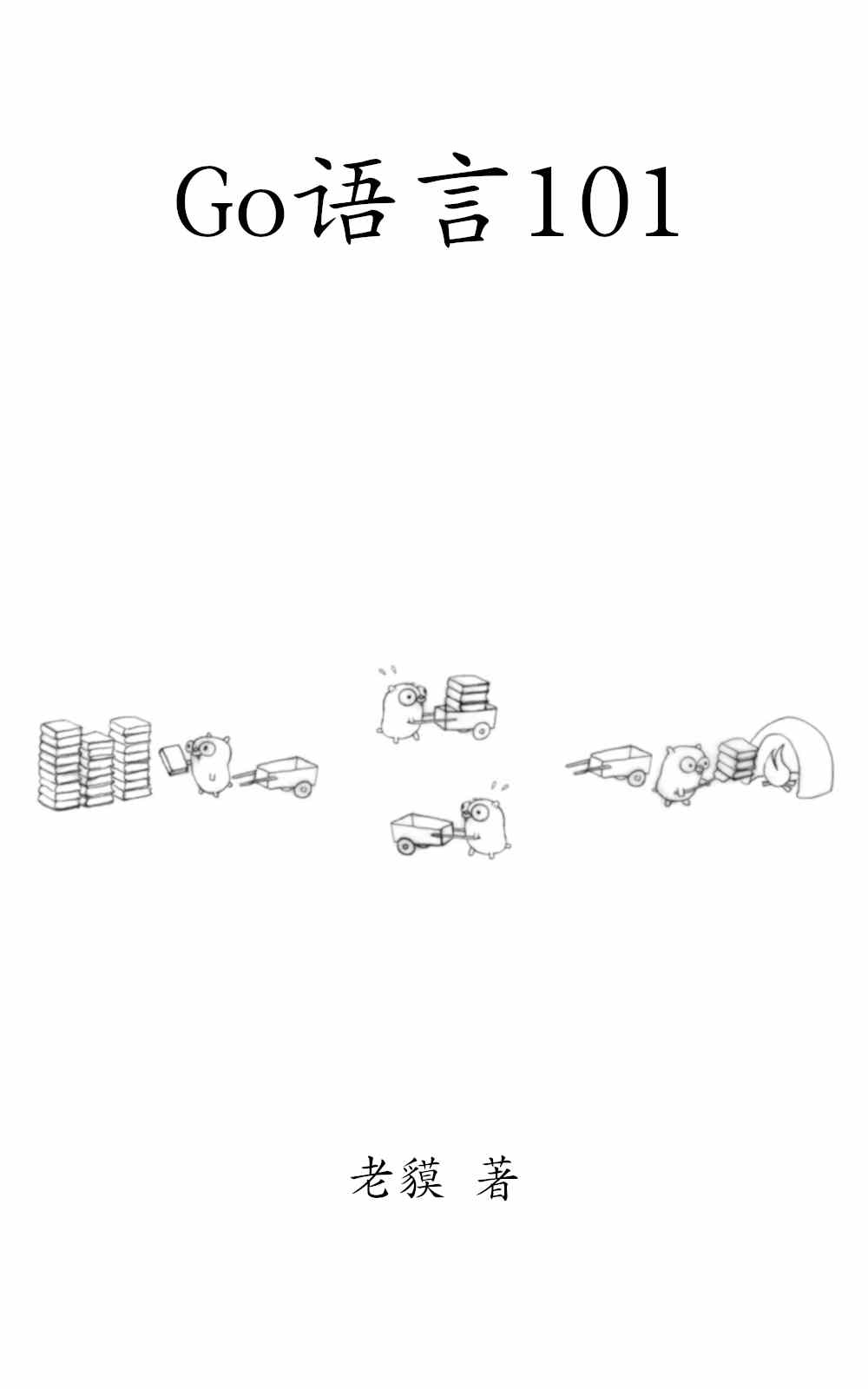
Go语言101
一个与时俱进的Go编程知识库。




