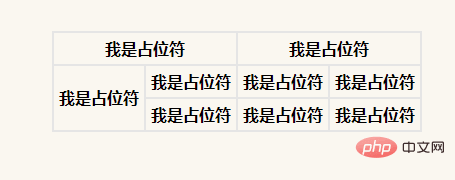当前第2页 返回上一页
代码演示:
1 2 3 4 5 6 7 8 9 10 11 12 13 14 15 16 17 18 19 20 21 | <table border="1" style={{margin:200}}>
<tbody>
<tr>
<th colspan="2">我是占位符</th>
<th colspan="2">我是占位符</th>
</tr>
<tr>
<th rowspan="2">我是占位符</th>
<th>我是占位符</th>
<th>我是占位符</th>
<th>我是占位符</th>
</tr>
<tr>
<th>我是占位符</th>
<th>我是占位符</th>
<th>我是占位符</th>
</tr>
</tbody>
</table>
|
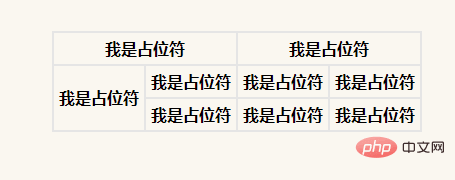
扩展资料:
rowspan规定表头单元格应该横跨的行数。注意: rowspan="0" 告知浏览器使单元格横跨到表格组件中的最后一个行(thead、tbody 或 tfoot)。
以上就是html表格合并单元格的方法的详细内容,更多文章请关注木庄网络博客!
返回前面的内容
相关阅读 >>
用Html创建canvas画布生成图片
Html轮播图如何实现
Html怎么设置编码utf8
再谈前端Html模板技术
Html两秒跳转至其他页面
Html如何合并表格
Html怎么设置表格边框
Html表格怎么设置宽度
关于script在Html中的摆放位置解析
Html注释有何作用
更多相关阅读请进入《Html》频道 >>

人民邮电出版社
本书对 Vue.js 3 技术细节的分析非常可靠,对于需要深入理解 Vue.js 3 的用户会有很大的帮助。——尤雨溪,Vue.js作者
转载请注明出处:木庄网络博客 » html表格合并单元格的方法