像在下面例子中展示的一样,使用 activeProfiles 节点添加 test 配置作为激活的 Profile。
<settings xmlns="http://maven.apache.org/POM/4.0.0"
xmlns:xsi="http://www.w3.org/2001/XMLSchema-instance"
xsi:schemaLocation="http://maven.apache.org/POM/4.0.0
http://maven.apache.org/xsd/settings-1.0.0.xsd">
<mirrors>
<mirror>
<id>maven.dev.snaponglobal.com</id>
<name>Internal Artifactory Maven repository</name>
<url>http://repo1.maven.org/maven2/</url>
<mirrorOf>*</mirrorOf>
</mirror>
</mirrors>
<activeProfiles>
<activeProfile>test</activeProfile>
</activeProfiles>
</settings>现在打开命令控制台,跳转到 pom.xml 所在目录,并执行下面的 mvn 命令。不要使用 -P 选项指定 Profile 的名称。Maven 将显示被激活的 test Profile 的结果。
C:\MVN\project>mvn test通过环境变量激活 Profile
现在从 maven 的 settings.xml 中删除激活的 Profile,并更新 pom.xml 中的 test Profile。将下面的内容添加到 profile 元素的 activation 元素中。
当系统属性 “env” 被设置为 “test” 时,test 配置将会被触发。创建一个环境变量 “env” 并设置它的值为 “test”。
<profile>
<id>test</id>
<activation>
<property>
<name>env</name>
<value>test</value>
</property>
</activation>
</profile>现在打开命令控制台,跳转到 pom.xml 所在目录,并执行下面的 mvn 命令。
C:\MVN\project>mvn test通过操作系统激活 Profile
activation 元素包含下面的操作系统信息。当系统为 windows XP 时,test Profile 将会被触发。
<profile>
<id>test</id>
<activation>
<os>
<name>Windows XP</name>
<family>Windows</family>
<arch>x86</arch>
<version>5.1.2600</version>
</os>
</activation>
</profile>现在打开命令控制台,跳转到 pom.xml 所在目录,并执行下面的 mvn 命令。不要使用 -P 选项指定 Profile 的名称。Maven 将显示被激活的 test Profile 的结果。
C:\MVN\project>mvn test通过现存 / 缺失的文件激活 Profile
现在使用 activation 元素包含下面的操作系统信息。当 target/generated-sources/axistools/wsdl2java/com/companyname/group 缺失时,test Profile 将会被触发。
<profile>
<id>test</id>
<activation>
<file>
<missing>target/generated-sources/axistools/wsdl2java/
com/companyname/group</missing>
</file>
</activation>
</profile>现在打开命令控制台,跳转到 pom.xml 所在目录,并执行下面的 mvn 命令。不要使用 -P 选项指定 Profile 的名称。Maven 将显示被激活的 test Profile 的结果。
C:\MVN\project>mvn test标签:Maven
相关阅读 >>
could not transfer artifact com.microsoft.sqlserver:mssql-jdbc:pom:7.4.1.jre8 from/to central
更多相关阅读请进入《maven》频道 >>
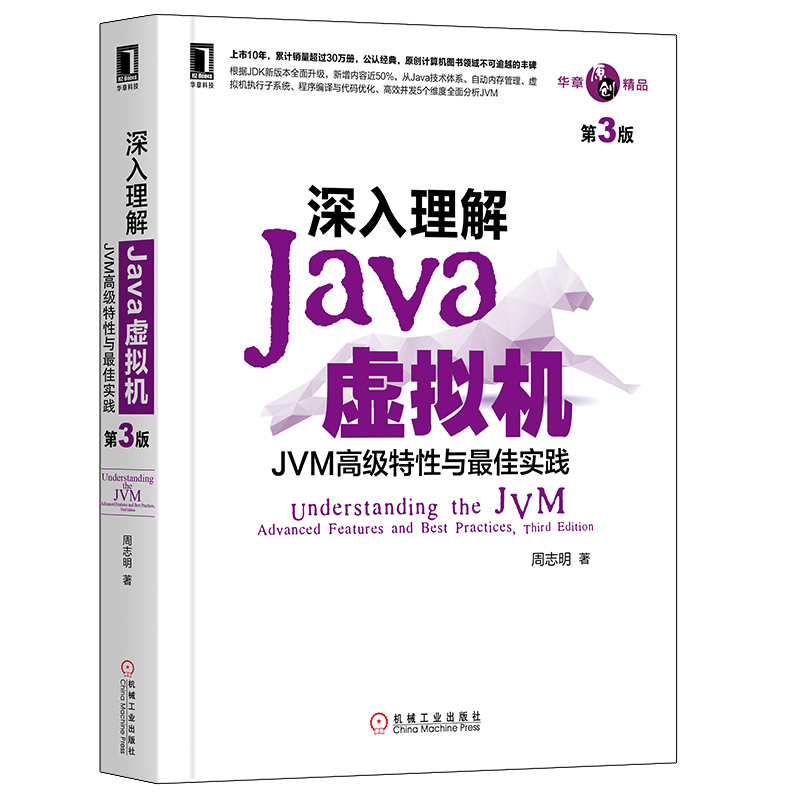
深入理解Java虚拟机 JVM高级特性与实践 周志明 第3版
这是一部从工作原理和工程实践两个维度深入剖析JVM的著作,是计算机领域公认的经典。




