本文整理自网络,侵删。
Spring @Required 注释
@Required 注释应用于 bean 属性的 setter 方法,它表明受影响的 bean 属性在配置时必须放在 XML 配置文件中,否则容器就会抛出一个 BeanInitializationException 异常。下面显示的是一个使用 @Required 注释的示例。
示例:
让我们使 Eclipse IDE 处于工作状态,请按照下列步骤创建一个 Spring 应用程序:
| 步骤 | 描述 |
|---|---|
| 1 | 创建一个名为 SpringExample 的项目,并且在所创建项目的 src 文件夹下创建一个名为 com.tutorialspoint 的包。 |
| 2 | 使用 Add External JARs 选项添加所需的 Spring 库文件,就如在 Spring Hello World Example 章节中解释的那样。 |
| 3 | 在 com.tutorialspoint 包下创建 Java 类 Student 和 MainApp。 |
| 4 | 在 src 文件夹下创建 Beans 配置文件 Beans.xml。 |
| 5 | 最后一步是创建所有 Java 文件和 Bean 配置文件的内容,并且按如下解释的那样运行应用程序。 |
下面是 Student.java 文件的内容:
package com.tutorialspoint;
import org.springframework.beans.factory.annotation.Required;
public class Student {
private Integer age;
private String name;
@Required
public void setAge(Integer age) {
this.age = age;
}
public Integer getAge() {
return age;
}
@Required
public void setName(String name) {
this.name = name;
}
public String getName() {
return name;
}
}下面是 MainApp.java 文件的内容:
package com.tutorialspoint;
import org.springframework.context.ApplicationContext;
import org.springframework.context.support.ClassPathXmlApplicationContext;
public class MainApp {
public static void main(String[] args) {
ApplicationContext context = new ClassPathXmlApplicationContext("Beans.xml");
Student student = (Student) context.getBean("student");
System.out.println("Name : " + student.getName() );
System.out.println("Age : " + student.getAge() );
}
}下面是配置文件 Beans.xml: 文件的内容:
<?xml version="1.0" encoding="UTF-8"?>
<beans xmlns="http://www.springframework.org/schema/beans"
xmlns:xsi="http://www.w3.org/2001/XMLSchema-instance"
xmlns:context="http://www.springframework.org/schema/context"
xsi:schemaLocation="http://www.springframework.org/schema/beans
http://www.springframework.org/schema/beans/spring-beans-3.0.xsd
http://www.springframework.org/schema/context
http://www.springframework.org/schema/context/spring-context-3.0.xsd">
<context:annotation-config/>
<!-- Definition for student bean -->
<bean id="student" class="com.tutorialspoint.Student">
<property name="name" value="Zara" />
<!-- try without passing age and check the result -->
<!-- property name="age" value="11"-->
</bean>
</beans>
一旦你已经完成的创建了源文件和 bean 配置文件,让我们运行一下应用程序。如果你的应用程序一切都正常的话,这将引起 BeanInitializationException 异常,并且会输出一下错误信息和其他日志消息:
Property 'age' is required for bean 'student'下一步,在你按照如下所示从 “age” 属性中删除了注释,你可以尝试运行上面的示例:
<?xml version="1.0" encoding="UTF-8"?>
<beans xmlns="http://www.springframework.org/schema/beans"
xmlns:xsi="http://www.w3.org/2001/XMLSchema-instance"
xmlns:context="http://www.springframework.org/schema/context"
xsi:schemaLocation="http://www.springframework.org/schema/beans
http://www.springframework.org/schema/beans/spring-beans-3.0.xsd
http://www.springframework.org/schema/context
http://www.springframework.org/schema/context/spring-context-3.0.xsd">
<context:annotation-config/>
<!-- Definition for student bean -->
<bean id="student" class="com.tutorialspoint.Student">
<property name="name" value="Zara" />
<property name="age" value="11"/>
</bean>
</beans>
现在上面的示例将产生如下结果:
Name : Zara
Age : 11标签:Spring IoC
相关阅读 >>
更多相关阅读请进入《Spring IoC》频道 >>
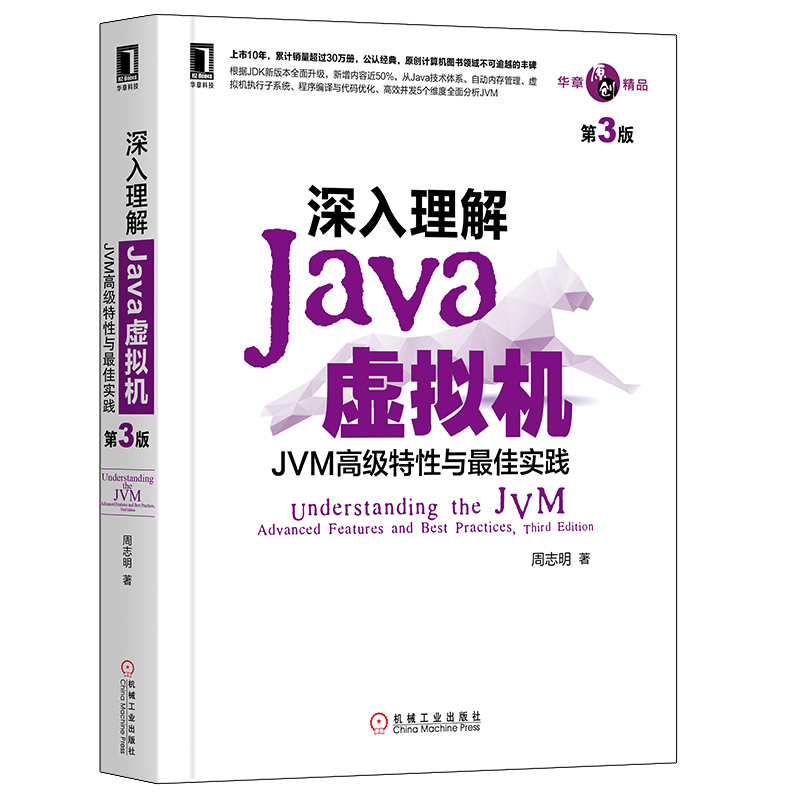
深入理解Java虚拟机 JVM高级特性与实践 周志明 第3版
这是一部从工作原理和工程实践两个维度深入剖析JVM的著作,是计算机领域公认的经典。




