下面是一个变量声明的例子 -
class Example {
static void main(String[] args) {
// x is defined as a variable
String x = "Hello";
// The value of the variable is printed to the console
println(x);
}
}
当我们运行上面的程序,我们会得到以下结果 -
Hello
变量命名
变量的名称可以由字母,数字和下划线字符组成。 它必须以字母或下划线开头。 大写和小写字母是不同的,因为Groovy,就像Java是一种区分大小写的编程语言。
class Example {
static void main(String[] args) {
// Defining a variable in lowercase
int x = 5;
// Defining a variable in uppercase
int X = 6;
// Defining a variable with the underscore in it's name
def _Name = "Joe";
println(x);
println(X);
println(_Name);
}
}
当我们运行上面的程序,我们会得到以下结果 -
5 6 Joe
我们可以看到x和X是两个不同的变量,因为区分大小写,在第三种情况下,我们可以看到_Name以下划线开头。
打印变量
您可以使用println函数打印变量的当前值。下面的示例显示了如何实现这一点。
class Example {
static void main(String[] args) {
//Initializing 2 variables
int x = 5;
int X = 6;
//Printing the value of the variables to the console
println("The value of x is " + x + "The value of X is " + X);
}
}
当我们运行上面的程序,我们会得到以下结果 -
The value of x is 5 The value of X is 6
标签:Groovy
相关阅读 >>
更多相关阅读请进入《Groovy》频道 >>
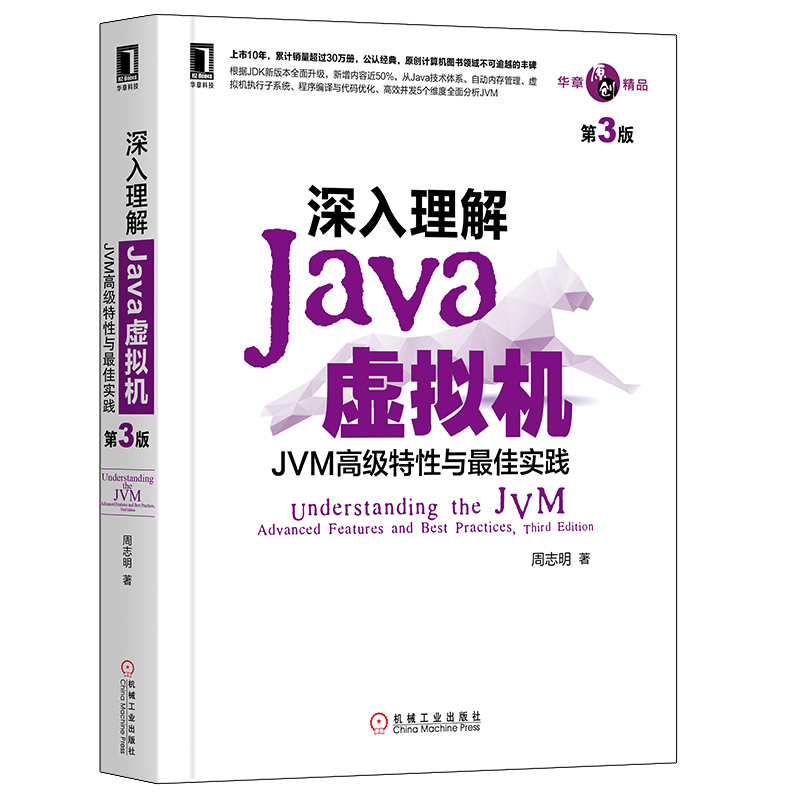
深入理解Java虚拟机 JVM高级特性与实践 周志明 第3版
这是一部从工作原理和工程实践两个维度深入剖析JVM的著作,是计算机领域公认的经典。




