本文摘自网络,作者,侵删。
- Extract the archive you downloaded into /usr/local, creating a Go tree in /usr/local/go.
Important: This step will remove a previous installation at /usr/local/go, if any, prior to extracting. Please back up any data before proceeding.
For example, run the following as root or through sudo:
rm -rf /usr/local/go && tar -C /usr/local -xzf go1.16.3.linux-amd64.tar.gz
- Add /usr/local/go/bin to the PATH environment variable.
You can do this by adding the following line to your $HOME/.profile or /etc/profile (for a system-wide installation):
export PATH=$PATH:/usr/local/go/bin
Note: Changes made to a profile file may not apply until the next time you log into your computer. To apply the changes immediately, just run the shell commands directly or execute them from the profile using a command such as source $HOME/.profile.
- Verify that you've installed Go by opening a command prompt and typing the following command:
$ go version
Confirm that the command prints the installed version of Go.
本文来自:简书
感谢作者:飞跑的蟆蛤
查看原文:golang环境的安装
相关阅读 >>
更多相关阅读请进入《Go》频道 >>
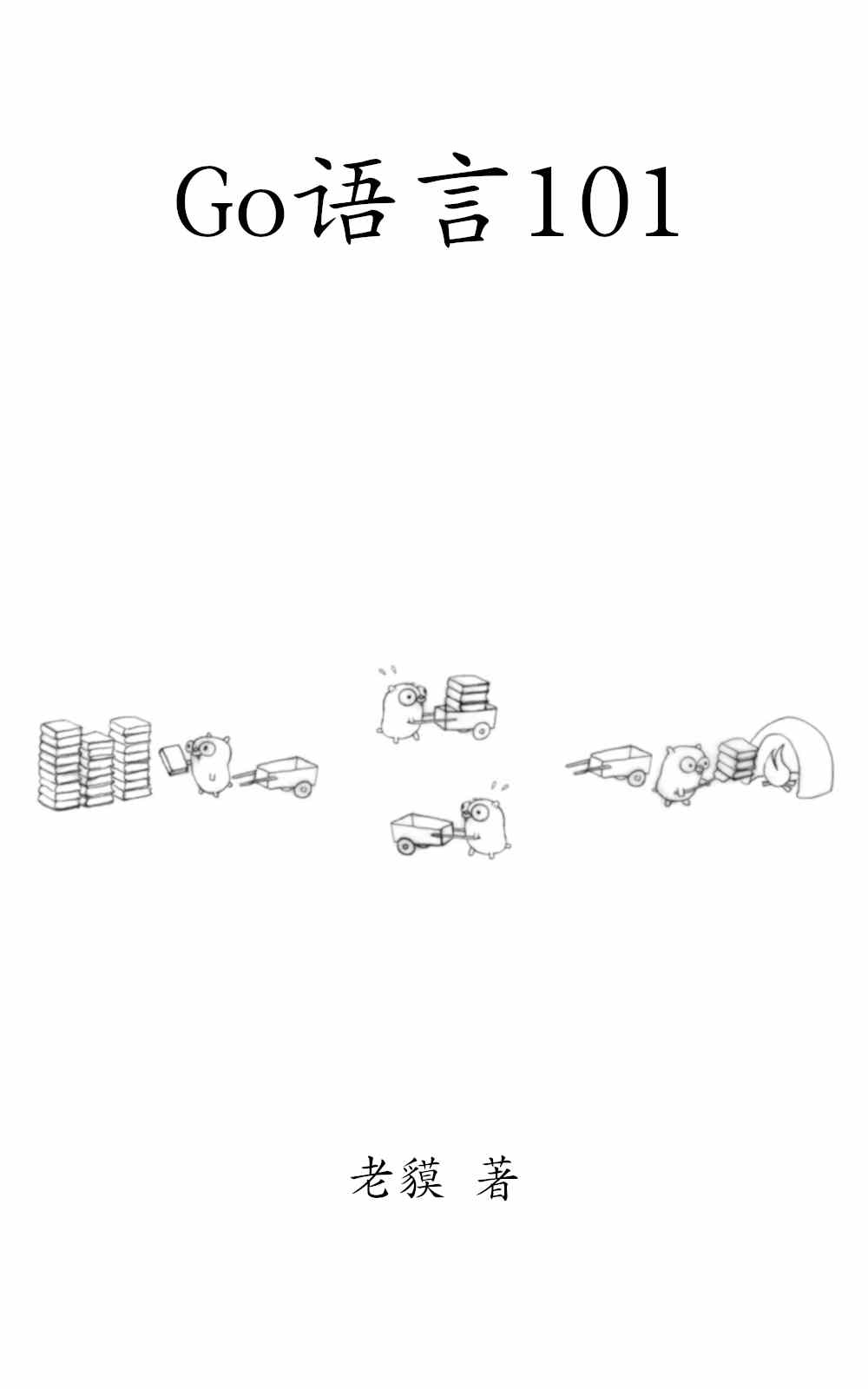
Go语言101
一个与时俱进的Go编程知识库。




