本文摘自网络,作者,侵删。
环境:
mac
docker 2.5.0.1
golang 1.14.4
fabric 2.2.0
概述
一般我们部署fabric的网络都是基于docker容器上进行操作,如果想了解fabric docker网络的部署可以参考Fabric之环境安装与网络启动流程,但如果是想对fabric进行深入的研究,源码的分析,docker的网络不利于调试,还是以非docker形式进行调试比较方便,当然这里说的非docker是orderer和peer节点的部署不用docker,链码还是用到docker。
环境安装
安装Docker及Docker-Compose
安装golang
-
下载和编译安装fabric 2.2.0
上github下周fabric 2.2.0后,进入目录执行make release,安装好的fabric工具请设置好环境变量git clone https://github.com/hyperledger/fabric.git cd fabric git checkout -b v2.2.0 v2.2.0 make release
生成证书
创建并编辑config/cryptogen/crypto-config.yaml文件:
OrdererOrgs:
- Name: Orderer
Domain: example.com
EnableNodeOUs: true
Specs:
- Hostname: orderer
SANS:
- 127.0.0.1
PeerOrgs:
- Name: Org1
Domain: org1.example.com
EnableNodeOUs: true
Template:
Count: 1
SANS:
- 127.0.0.1
Users:
Count: 1
生成证书文件:
cryptogen generate --config=./config/cryptogen/crypto-config.yaml --output=./config/crypto-config
把以下域名更新到hosts文件
127.0.0.1 peer0.org1.example.com
127.0.0.1 org1.example.com
127.0.0.1 example.com
127.0.0.1 orderer.example.com
生成创世区块
编辑config/configtx.yaml文件:
---
Organizations:
# SampleOrg defines an MSP using the sampleconfig. It should never be used
# in production but may be used as a template for other definitions
- &OrdererOrg
# DefaultOrg defines the organization which is used in the sampleconfig
# of the fabric.git development environment
Name: OrdererOrg
# ID to load the MSP definition as
ID: OrdererMSP
# MSPDir is the filesystem path which contains the MSP configuration
MSPDir: ./crypto-config/ordererOrganizations/example.com/msp
# Policies defines the set of policies at this level of the config tree
# For organization policies, their canonical path is usually
# /Channel/<Application|Orderer>/<OrgName>/<PolicyName>
Policies:
Readers:
Type: Signature
Rule: "OR('OrdererMSP.member')"
Writers:
Type: Signature
Rule: "OR('OrdererMSP.member')"
Admins:
Type: Signature
Rule: "OR('OrdererMSP.admin')"
OrdererEndpoints:
- 127.0.0.1:7050
- &Org1
# DefaultOrg defines the organization which is used in the sampleconfig
# of the fabric.git development environment
Name: Org1MSP
# ID to load the MSP definition as
ID: Org1MSP
MSPDir: ./crypto-config/peerOrganizations/org1.example.com/msp
# Policies defines the set of policies at this level of the config tree
# For organization policies, their canonical path is usually
# /Channel/<Application|Orderer>/<OrgName>/<PolicyName>
Policies:
Readers:
Type: Signature
Rule: "OR('Org1MSP.admin', 'Org1MSP.peer', 'Org1MSP.client')"
Writers:
Type: Signature
Rule: "OR('Org1MSP.admin', 'Org1MSP.client')"
Admins:
Type: Signature
Rule: "OR('Org1MSP.admin')"
Endorsement:
Type: Signature
Rule: "OR('Org1MSP.peer')"
# leave this flag set to true.
AnchorPeers:
# AnchorPeers defines the location of peers which can be used
# for cross org gossip communication. Note, this value is only
# encoded in the genesis block in the Application section context
- Host: 127.0.0.1
Port: 7051
Capabilities:
Channel: &ChannelCapabilities
V2_0: true
Orderer: &OrdererCapabilities
V2_0: true
Application: &ApplicationCapabilities
V2_0: true
Application: &ApplicationDefaults
Organizations:
Policies:
Readers:
Type: ImplicitMeta
Rule: "ANY Readers"
Writers:
Type: ImplicitMeta
Rule: "ANY Writers"
Admins:
Type: ImplicitMeta
Rule: "MAJORITY Admins"
LifecycleEndorsement:
Type: ImplicitMeta
Rule: "MAJORITY Endorsement"
Endorsement:
Type: ImplicitMeta
Rule: "MAJORITY Endorsement"
Capabilities:
<<: *ApplicationCapabilities
Orderer: &OrdererDefaults
OrdererType: solo
Addresses:
- orderer.example.com:7050
# Batch Timeout: The amount of time to wait before creating a batch
BatchTimeout: 2s
# Batch Size: Controls the number of messages batched into a block
BatchSize:
MaxMessageCount: 10
AbsoluteMaxBytes: 99 MB
PreferredMaxBytes: 512 KB
Organizations:
Policies:
Readers:
Type: ImplicitMeta
Rule: "ANY Readers"
Writers:
Type: ImplicitMeta
Rule: "ANY Writers"
Admins:
Type: ImplicitMeta
Rule: "MAJORITY Admins"
# BlockValidation specifies what signatures must be included in the block
# from the orderer for the peer to validate it.
BlockValidation:
Type: ImplicitMeta
Rule: "ANY Writers"
Channel: &ChannelDefaults
Policies:
Readers:
Type: ImplicitMeta
Rule: "ANY Readers"
Writers:
Type: ImplicitMeta
Rule: "ANY Writers"
Admins:
Type: ImplicitMeta
Rule: "MAJORITY Admins"
Capabilities:
<<: *ChannelCapabilities
Profiles:
TwoOrgsOrdererGenesis:
<<: *ChannelDefaults
Orderer:
<<: *OrdererDefaults
Organizations:
- *OrdererOrg
Capabilities:
<<: *OrdererCapabilities
Consortiums:
SampleConsortium:
Organizations:
- *Org1
TwoOrgsChannel:
Consortium: SampleConsortium
<<: *ChannelDefaults
Application:
<<: *ApplicationDefaults
Organizations:
- *Org1
Capabilities:
<<: *ApplicationCapabilities
生成创世区块
export FABRIC_CFG_PATH=$(pwd)/config/
configtxgen -profile TwoOrgsOrdererGenesis -channelID system-channel -outputBlock ./channel-artifacts/genesis.block
创建channel及锚点文件
创建channel文件
export FABRIC_CFG_PATH=$(pwd)/config/
configtxgen -profile TwoOrgsChannel -outputCreateChannelTx ./channel-artifacts/mychannel.tx -channelID mychannel
创建锚点文件
export FABRIC_CFG_PATH=$(pwd)/config/
configtxgen -profile TwoOrgsChannel -outputAnchorPeersUpdate ./channel-artifacts/Org1MSPanchors.tx -channelID mychannel -asOrg Org1MSP
启动Orderer节点
复制orderer.yaml到config目录下,打开终端并执行一下脚本
export FABRIC_CFG_PATH=$(pwd)/config/
export RDERER_HOST=orderer.example.com
export ORDERER_GENERAL_LOGLEVEL=DEBUG
export ORDERER_GENERAL_TLS_ENABLED=false
export ORDERER_GENERAL_TLS_PRIVATEKEY=$(pwd)/config/crypto-config/ordererOrganizations/example.com/orderers/orderer.example.com/tls/server.key
export ORDERER_GENERAL_TLS_CERTIFICATE=$(pwd)/config/crypto-config/ordererOrganizations/example.com/orderers/orderer.example.com/tls/server.crt
export ORDERER_GENERAL_TLS_ROOTCAS=[$(pwd)/config/crypto-config/ordererOrganizations/example.com/orderers/orderer.example.com/tls/ca.crt]
export ORDERER_GENERAL_ROOTCAS=[$(pwd)/config/crypto-config/ordererOrganizations/example.com/orderers/orderer.example.com/tls/ca.crt]
export ORDERER_GENERAL_PROFILE_ENABLED=false
export ORDERER_GENERAL_LISTENADDRESS=0.0.0.0
export ORDERER_GENERAL_LISTENPORT=7050
export ORDERER_GENERAL_GENESISMETHOD=file
export ORDERER_GENERAL_GENESISFILE=$(pwd)/channel-artifacts/genesis.block
export ORDERER_GENERAL_LOCALMSPDIR=$(pwd)/config/crypto-config/ordererOrganizations/example.com/orderers/orderer.example.com/msp
export ORDERER_GENERAL_LOCALMSPID=OrdererMSP
export ORDERER_FILELEDGER_LOCATION=$(pwd)/data/orderer
export ORDERER_GENERAL_CLUSTER_CLIENTCERTIFICATE=crypto-config/ordererOrganizations/example.com/orderers/orderer.example.com/tls/server.crt
export ORDERER_GENERAL_CLUSTER_CLIENTPRIVATEKEY=crypto-config/ordererOrganizations/example.com/orderers/orderer.example.com/tls/server.key
export ORDERER_GENERAL_CLUSTER_ROOTCAS=crypto-config/ordererOrganizations/example.com/ca/ca.example.com-cert.pem
orderer
启动Peer节点启动
复制core.yaml到config目录下,新打开终端并执行一下脚本: 注意: CORE_PEER_CHAINCODEADDRESS和CORE_PEER_CHAINCODELISTENADDRESS换成自己的电脑ip
export FABRIC_CFG_PATH=$(pwd)/config/
export CORE_PEER_ID=peer0.org1.example.com
export CORE_CHAINCODE_MODE=dev
export CORE_PEER_CHAINCODEADDRESS=192.168.31.67:7052 //这里的ip换成自己电脑的ip
export CORE_PEER_CHAINCODELISTENADDRESS=192.168.31.67:7052 //这里的ip换成自己电脑的ip
export CORE_PEER.NETWORKID=dev
export CORE_PEER_TLS_ENABLED=false
export CORE_PEER_PROFILE_ENABLED=true
export CORE_PEER_ADDRESS=127.0.0.1:7051
export CORE_PEER_GOSSIP_BOOTSTRAP=127.0.0.1:7051
export CORE_PEER_GOSSIP_EXTERNALENDPOINT=127.0.0.1:7051
export CORE_PEER_LISTENADDRESS=0.0.0.0:7051
export CORE_PEER_LOCALMSPID=Org1MSP
export CORE_PEER_TLS_CERT_FILE=$(pwd)/config/crypto-config/peerOrganizations/org1.example.com/peers/peer0.org1.example.com/tls/server.crt
export CORE_PEER_TLS_KEY_FILE=$(pwd)/config/crypto-config/peerOrganizations/org1.example.com/peers/peer0.org1.example.com/tls/server.key
export CORE_PEER_TLS_ROOTCERT_FILE=$(pwd)/config/crypto-config/peerOrganizations/org1.example.com/peers/peer0.org1.example.com/tls/ca.crt
export CORE_PEER_TLS_ROOTCERT_FILE = $(pwd)/config/crypto-config/peerOrganizations/org1.example.com/peers/peer0.org1.example.com/msp/tlscacerts/tlsca.org1.example.com-cert.pem
export CORE_PEER_FILESYSTEMPATH=$(pwd)/data/peer
export FABRIC_LOGGING_SPEC=INFO
peer node start
创建通道&加入通道&更新锚点
新打开终端,执行创建通道脚本
export FABRIC_CFG_PATH=$(pwd)/config/
export CHANNEL_NAME=mychannel
export CORE_CHAINCODE_MODE=dev
export CORE_PEER_ID=peer0.org1.example.com
export CORE_PEER_ADDRESS=peer0.org1.example.com:7051
export CORE_PEER_LOCALMSPID=Org1MSP
export CORE_PEER_MSPCONFIGPATH=$(pwd)/config/crypto-config/peerOrganizations/org1.example.com/users/Admin@org1.example.com/msp
peer channel create -o localhost:7050 -c mychannel --ordererTLSHostnameOverride orderer.example.com -f ./channel-artifacts/mychannel.tx --outputBlock ./channel-artifacts/mychannel.block
执行加入通道脚本
export CORE_PEER_LOCALMSPID=Org1MSP
export CORE_PEER_ADDRESS=localhost:7051
export CORE_PEER_MSPCONFIGPATH=$(pwd)/config/crypto-config/peerOrganizations/org1.example.com/users/Admin@org1.example.com/msp
peer channel join -b ./channel-artifacts/mychannel.block
执行更新锚点脚本
export CORE_PEER_LOCALMSPID=Org1MSP
export CORE_PEER_ADDRESS=localhost:7051
export CORE_PEER_MSPCONFIGPATH=$(pwd)/config/crypto-config/peerOrganizations/org1.example.com/users/Admin@org1.example.com/msp
peer channel update -o localhost:7050 -c mychannel -f $(pwd)/channel-artifacts/Org1MSPanchors.tx
链码安装以及执行
参考: https://github.com/jxu86/fabric-native-network/blob/master/deployCC.sh
所有的代码以及脚本请参考我的github
参考:
安装及运行Fabirc1.2--非docker模式
Native方式运行Fabric(非Docker方式)
Fabric 2.x 安装链码流程
本文来自:简书
感谢作者:JC86
查看原文:非docker部署fabric2.2.0网络
相关阅读 >>
client-Go获取k8s集群内部连接,实现deployment的增删改查
macbook linux 树莓派raspberrypi安装Golang环境
更多相关阅读请进入《Go》频道 >>
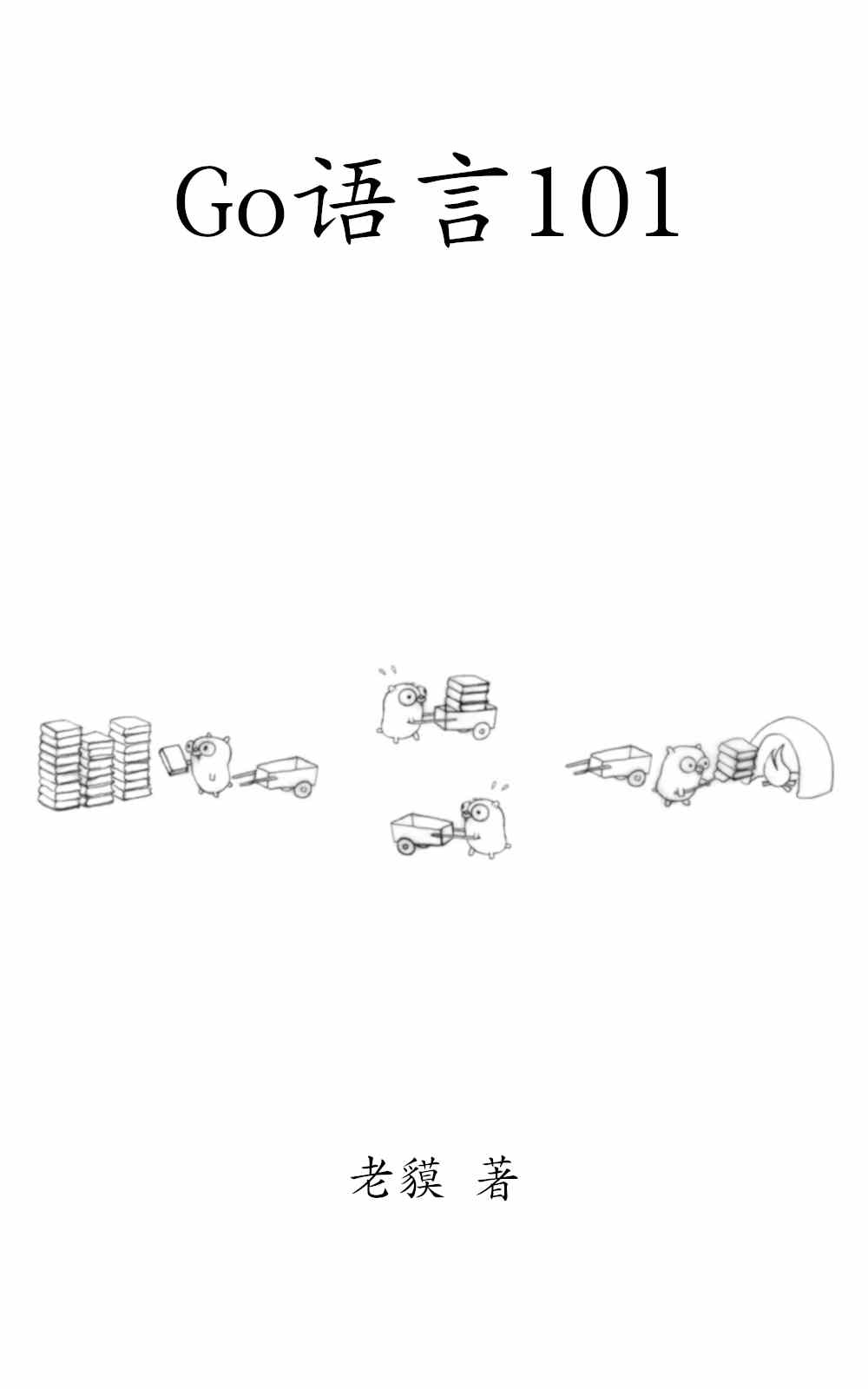
Go语言101
一个与时俱进的Go编程知识库。




