本文摘自网络,作者,侵删。
搭建Coolpy+MQTT 服务
下载
# 官网 http://coolpy.net/ # 主服务 https://github.com/Coolpy7/Coolpy7 # 拓展服务 https://github.com/Coolpy7/coolpy7_extend_service
拓展服务实现账号密码验证
-
启动
# 启动coolpy7_extend_service 启动参数 # l 当前服务Host地址 (默认为:5683即本地5683端口,此参数一般默认即可, # 无需配置, 使用UDP连接请开启相关防火墙设置) # ht 内核扩展功能服务token,(必须与客户端配置一致) go run coolpy7_extend_service.go -ht=coolpy7 # 启动成功后会打印如下信息,即说明服务端已正常启动,host于5683端口,请确保相关防火墙配置可用 2020/01/15 10:55:33 coolpy7 extend server on udp port :5683 # 后台启动 ## build go build coolpy7_extend_service.go ## 提权 chmod +x coolpy7_extend_service nohup ./oolpy7_extend_service -ht=coolpy7 >> run.log 2>&1 &;
启动主服务
-
启动
# 解压文件 unzip go_build_Coolpy7_go_linux.zip # 提权 chmod -R 777 go_build_Coolpy7_go_linux 或 chmod +x go_build_Coolpy7_go_linux # 启动 ./go_build_Coolpy7_go_linux # 后台启动 nohup ./go_build_Coolpy7_go_linux >> run.log 2>&1 &; # 带拓展服务启动 # 启动Coolpy7 启动参数 # as参数,启动扩展服务功能,(关闭默认的禁用连接身份认证功能) # ha参数,扩展服务器所在地址,本例为192.168.101.4:5683 # ht参数,服务器连接验证密钥,必须与扩展服务启动参数中的ht参数一致,否则无法与之通信 # 若127.0.0.1 验证不成功则使用具体ip;如192.168.21.224 ./go_build_Coolpy7_go_linux -as=false -ha=127.0.0.1:5683 -ht=coolpy7 # 启动时测试连接扩展服务器结果显示 2020/01/15 11:30:04 connected to coolpy7 extend service 127.0.0.1:5683 # 启动成功后会打印如下信息,即说明服务端已正常启动,host于1883端口,请确保相关防火墙配置可用 2020/01/15 11:30:04 Coolpy7 v7.2.1.1 tcp [::]:1883 plugin build golang v1.13.1 -
启动参数
https://coolpy7.gitbook.io/coolpy7book/kai-shi-shi-yong/qi-dong-can-shu
Usage of ./go_build_Coolpy7_go: -as 用户身份验证默认开关,true为不验证,false为通过插件验证 (default true) -crk string 集群服务发现验证token (default "Coolpy7!@#$dRdT(") -crp int 集群发现端口(UDP) (default 7946) -csk string 集群服务同步验证token (default "Coolpy7") -csp int 集群同步端口(UDP) (default 7947) -dt int 心跳或推送消息限制生效后,多少时间内不允许登陆/秒 (default 0) -ha string 内核扩展功能服务地址,as参数为false此参数生效 (default "localhost:5683") -ht string 内核扩展功能服务token,必须与服务端配置一致(default 'coolpy7') (default "coolpy7") -it int 消息ID标记缓存超时时间/秒, 默认0即不执行超时删除 (default 0) -l string 绑定Host地址 (default ":1883") -max int GOMAXPROCS (default 1024) -mbs string 连接集群节点(192.168.0.100,192.168.0.101) -mc int 允许接入客户端最大连接数,0为不限制 (default 0) -mpl int 允许单个消息体最大体积/单位Byte,0为不限制 (default 0) -nid string 集群节点名称,必须集群中唯一 -nt int 空连接攻击最大值,多少时间内连接未正常登陆后关闭连接/秒 (default 2) -ol int 集群节点离线重连最少间隔时间/秒 (default 30) (default 10) -ot int 消息IO缓存超时时间/秒,默认0即不执行超时删除 (default 0) -pl int 心跳包最少间隔时间/秒,少于此值ping包自动关闭连接 (default 0) -psl int 推送消息最少间隔时间/豪秒(千分之一秒),少于此值publish消息自动关闭连接 (default 0) -rt int Retained消息缓存超时时间/秒, 默认0即不执行超时删除 (default 0) -st int 订阅缓存超时时间/秒, 默认0即不执行超时删除 (default 0) -t int connection read write timeout second (default 60) -wt int will消息缓存超时时间/秒, 默认0即不执行超时删除 (default 0) -
测试
工具:MQTTBox.exe
本文来自:简书
感谢作者:我是不会赢的
查看原文:搭建Coolpy+MQTT 服务
相关阅读 >>
更多相关阅读请进入《Go》频道 >>
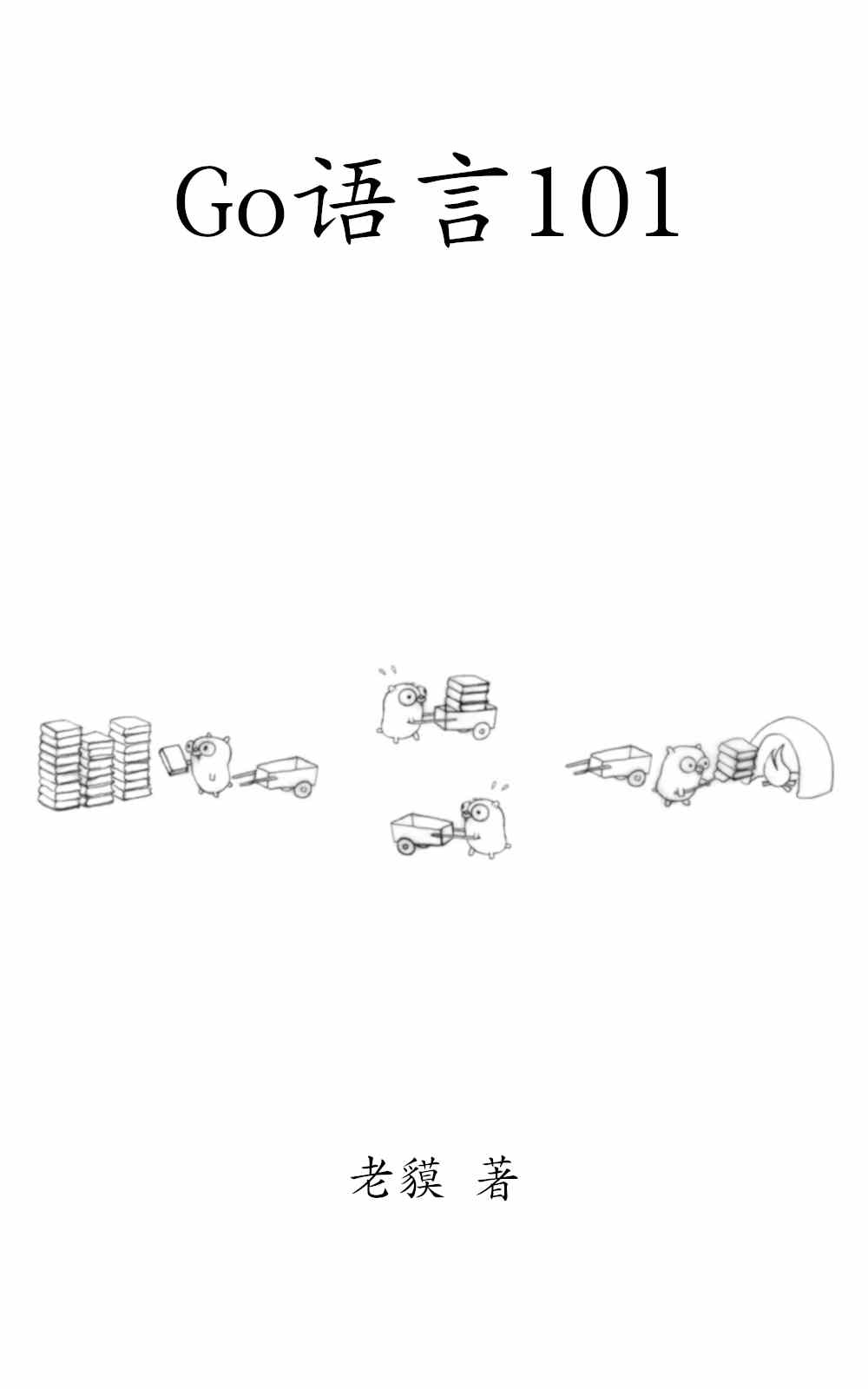
Go语言101
一个与时俱进的Go编程知识库。




