本文摘自网络,作者,侵删。
本节我们开始编写K8S yaml模版文件,如果对K8S yaml模版配置不清楚的请参阅DevOps CI/CD 分析(三)之K8S yaml模版配置详解,DevOps CI/CD的整个过程中,我们会依赖我们的K8S yaml模版文件,每个项目中只需要配置项目相关的参数,最终会将项目中配置的参数替换到K8S yaml模版文件中,现在我们直接开始进入主题!
Kubernetes yaml模版内容
{{$defaultPort := "80"}}
{{$contrainerPort := or .contrainerPort $defaultPort}}
{{$isService := eq (or .notService "false") "false"}}
{{$isProd := eq .env "prod"}}
{{$isOpenSkywalking := eq (or .isOpenSkywalking "false") "true"}}
{{$isEnableSkywalking := or (or $isProd $isOpenSkywalking) "false"}}
{{if $isService}}
apiVersion: v1
kind: Service
metadata:
name: {{.appName}}
namespace: {{.namespace}}
labels:
app: {{.appName}}
spec:
ports:
- port: 80
name: http
targetPort: {{$contrainerPort}}
- port: 443
name: https
targetPort: {{$contrainerPort}}
selector:
app: {{.appName}}
{{end}}
---
apiVersion: extensions/v1beta1
kind: Deployment
metadata:
name: {{.appName}}
namespace: {{.namespace}}
spec:
replicas: {{.replicas}}
minReadySeconds: {{.minReadySeconds}}
strategy:
rollingUpdate:
maxSurge: 2
maxUnavailable: 1
selector:
matchLabels:
app: {{.appName}}
template:
metadata:
labels:
app: {{.appName}}
version: "{{.version}}"
deployDate: "{{.deployDate}}"
spec:
terminationGracePeriodSeconds: 60
{{if $isEnableSkywalking}}
initContainers:
- command:
- cp
- '-r'
- /skywalking/agent/
- /data/agents/skywalking/
image: 'registry.cn-beijing.aliyuncs.com/company/skywalking-agent:6.2.0-v1.3-60'
imagePullPolicy: Always
name: init-skywalking
resources: {}
terminationMessagePath: /dev/termination-log
terminationMessagePolicy: File
volumeMounts:
- mountPath: /data/agents/
name: init
{{end}}
containers:
- name: {{.appName}}
image: {{.image}}:{{.version}}
imagePullPolicy: Always
args: ["--spring.profiles.active={{.env}}"]
env:
{{if .javaOpts}}
- name: JAVA_OPTS
value: "{{.javaOpts}}"
{{end}}
{{if .ramPercentage}}
- name: RAMPERCENTAGE
value: "{{.ramPercentage}}"
{{end}}
{{if $isEnableSkywalking}}
- name: SKYWALKING_NAME
value: {{.appName}}
- name: SKYWALKING_BACKEND_SERVICE
valueFrom:
#从kind: Secret资源中获取秘钥管理,主要为了避免重要信息暴露
secretKeyRef:
name: secret-skywalking
key: backend_services
- name: SKYWALKING_AUTHENTICATION
valueFrom:
#从kind: Secret资源中获取秘钥管理,主要为了避免重要信息暴露
secretKeyRef:
name: secret-skywalking
key: authentication
resources:
requests:
{{if .request_cpu}}
#2核2线程的CPU,被系统识别为4个逻辑CPU,request_cpu=200表示0.2个逻辑cpu
cpu: {{.request_cpu}}m
{{end}}
memory: {{.request_memory}}Mi
limits:
memory: {{.limit_memory}}Mi
{{if $hasService}}
ports:
- name: http
containerPort: {{$contrainerPort}}
{{end}}
volumeMounts:
- name: config-volume
mountPath: /data/config/
- name: init
mountPath: /data/agents/
{{if .healthPath}}
livenessProbe:
httpGet:
path: {{.healthPath}}
port: {{$contrainerPort}}
scheme: HTTP
initialDelaySeconds: 60
periodSeconds: 10
timeoutSeconds: 5
successThreshold: 1
failureThreshold: 5
readinessProbe:
httpGet:
path: {{.healthPath}}
port: {{$contrainerPort}}
scheme: HTTP
initialDelaySeconds: 60
timeoutSeconds: 5
successThreshold: 1
failureThreshold: 5
{{end}}
imagePullSecrets:
- name: ali-docker-registry-vpc
{{if .registry}}
- name: {{.registry}}
{{end}}
volumes:
- name: config-volume
configMap:
defaultMode: 420
name: {{.appName}}-config
optional: true
- name: init
emptyDir: {}
{{if .targetCPUUtilizationPercentage}}
---
apiVersion: autoscaling/v1
kind: HorizontalPodAutoscaler
metadata:
name: {{.appName}}-hpa
namespace: {{.namespace}}
spec:
maxReplicas: {{.maxReplicas}}
minReplicas: {{.minReplicas}}
scaleTargetRef:
apiVersion: apps/v1
kind: Deployment
name: {{.appName}}
targetCPUUtilizationPercentage: {{.targetCPUUtilizationPercentage}}
{{end}}
这个模版文件的内容就如大家所见到的,看起来特别复杂,所以按老规矩流程,我们还是讲解下大致的配置代表什么意思,如果没有任何Kubernetes yaml模版基础的话,可以转至DevOps CI/CD 分析(三)之K8S yaml模版配置详解章节先看看大概用法。
GoLang模版语法
我们看到代码块中出现了很多{{...}}这样的表达式,这个是基于GoLang的模版写法,我们使用的是GoLang中html/template模版库,那么我们就简单介绍下模版用法。外部传入的参数格式为{{.参数}}
//如果传入了外部参数condition1或者condition2,则执行
//当.condition*为bool类型的时候,为true表示执行,当.condition*为string类型的时候,非空表示执行
{{if or .condition1 .condition2}}
......
{{end}}
//如果condition1和condition2相等,则执行
{{if eq .condition1 .condition2}}
......
{{end}}
- {{
$defaultPort := "80"}} 我们定义了一个默认端口变量defaultPort,默认值为80 - {{
$contrainerPort := or .contrainerPort$defaultPort}} 定义一个容器端口变量contrainerPort,or代表或者的意思,如果.contrainerPort=> 外部传入contrainerPort变量则使用,否则使用默认的defaultPort端口。 - {{
$isService := eq (or .notService "false") "false"}} 定义一个是否有服务的标志变量isService,eq代表相等的意思,(or .notService "false")这个整体的值是否等于false,所以当外部传入notService变量,那么(or .notService "false")整体的值就为true,则isService就是false,默认notService传入,isService默认为true。 - {{
$isProd := eq .env "prod"}},是否为prod生产环境,根据外部传入的env变量进行判断 - {{
$isOpenSkywalking := eq (or .isOpenSkywalking "false") "true"}},是否打开Skywalking链路追踪的开关,默认为false。 - {{
$isEnableSkywalking := or (or$isProd$isOpenSkywalking) "false"}},是否启用Skywalking链路追踪,默认在生产环境为true。
Kubernetes yaml模版讲解
默认情况下,我们定义的Kubernetes yaml模版会包括两种Kubernetes资源,kind: Service与kind: Deployment,Service与Deployment的关系这里我们也不过多讲解(Service通过labels标签找到Deployment下面的Pod),这个资源里面我们还看到有一个kind: HorizontalPodAutoscaler,这个就是HPA,根据设置的CPU利用率自动伸缩 ReplicationController、ReplicaSet、Deployment、 StatefulSet中的pod数量。
spec:
template:
spec:
{{if $isEnableSkywalking}}
initContainers:
#执行cp -r /skywalking/agent/ /data/agents/skywalking/
#拷贝我们skywalking源码目录到容器内的指定目录
- command:
- cp
- '-r'
- /skywalking/agent/
- /data/agents/skywalking/
#容器的镜像名称
image: 'registry.cn-beijing.aliyuncs.com/company/skywalking-agent:6.2.0-v1.3-60'
#每次都会重新下载镜像
imagePullPolicy: Always
name: init-skywalking
resources: {}
#容器挂掉之后的相关log写入的目录
terminationMessagePath: /dev/termination-log
#官方写法,类型File
terminationMessagePolicy: File
#挂载到容器内部的存储卷配置
volumeMounts:
#存储卷在容器内mount的绝对路径
- mountPath: /data/agents/
#引用spec.template.volumes定义的共享存储卷的名称
name: init
{{end}}
#定义共享存储卷列表(emptyDir、hostPath、secret、configMap类型)
#hostPath类型的存储卷,表示挂载Deployment-Pod所在宿主机的目录
#secret类型的存储卷,挂载集群与定义的secret对象到容器内部
volumes:
#共享存储卷名称
- name: config-volume
#configMap类型的存储卷,挂载预定义的configMap对象到容器内部
configMap:
#挂载容器内部的文件的权限,0到0777
defaultMode: 420
#kind: ConfigMap资源类型,比如我们在阿里云的容器服务-Kubernetes=>应用配置=>配置项中创建的
name: {{.appName}}-config
optional: true
#共享存储卷名称
- name: init
#emtyDir类型的存储卷,与Deployment-Pod同一个生命周期的临时目录
emptyDir: {}
如果我们开启了Skywalking的链路追踪,那么我们需要配置initContainers,在容器初始化阶段配置我们Skywalking相关的配置,下面看看自动伸缩相关的配置。
{{if .targetCPUUtilizationPercentage}}
---
apiVersion: autoscaling/v1
#HPA资源
kind: HorizontalPodAutoscaler
metadata:
#名称
name: {{.appName}}-hpa
#命令空间
namespace: {{.namespace}}
spec:
#最大副本数(Pod数量)
maxReplicas: {{.maxReplicas}}
#最小副本数(Pod数量)
minReplicas: {{.minReplicas}}
#需要伸缩的目标资源
scaleTargetRef:
apiVersion: apps/v1
#监控类型
kind: Deployment
#监控名为{{.appName}}的Deployment
name: {{.appName}}
#监控的Cpu阈值
targetCPUUtilizationPercentage: {{.targetCPUUtilizationPercentage}}
{{end}}
本节的Kubernetes yaml模版内容已经总结完毕,模版内容会在后续的章节中使用,我们在后续的章节中,会在gitlab-ci.yml中使用GoLang程序对模版内容进行替换,然后使用
kubectl apply -f deploy.yml相关命令创建Kubernetes相关的资源。
本文来自:简书
感谢作者:Blog
查看原文:DevOps CI/CD 分析(四)之编写K8S yaml模版
相关阅读 >>
更多相关阅读请进入《Go》频道 >>
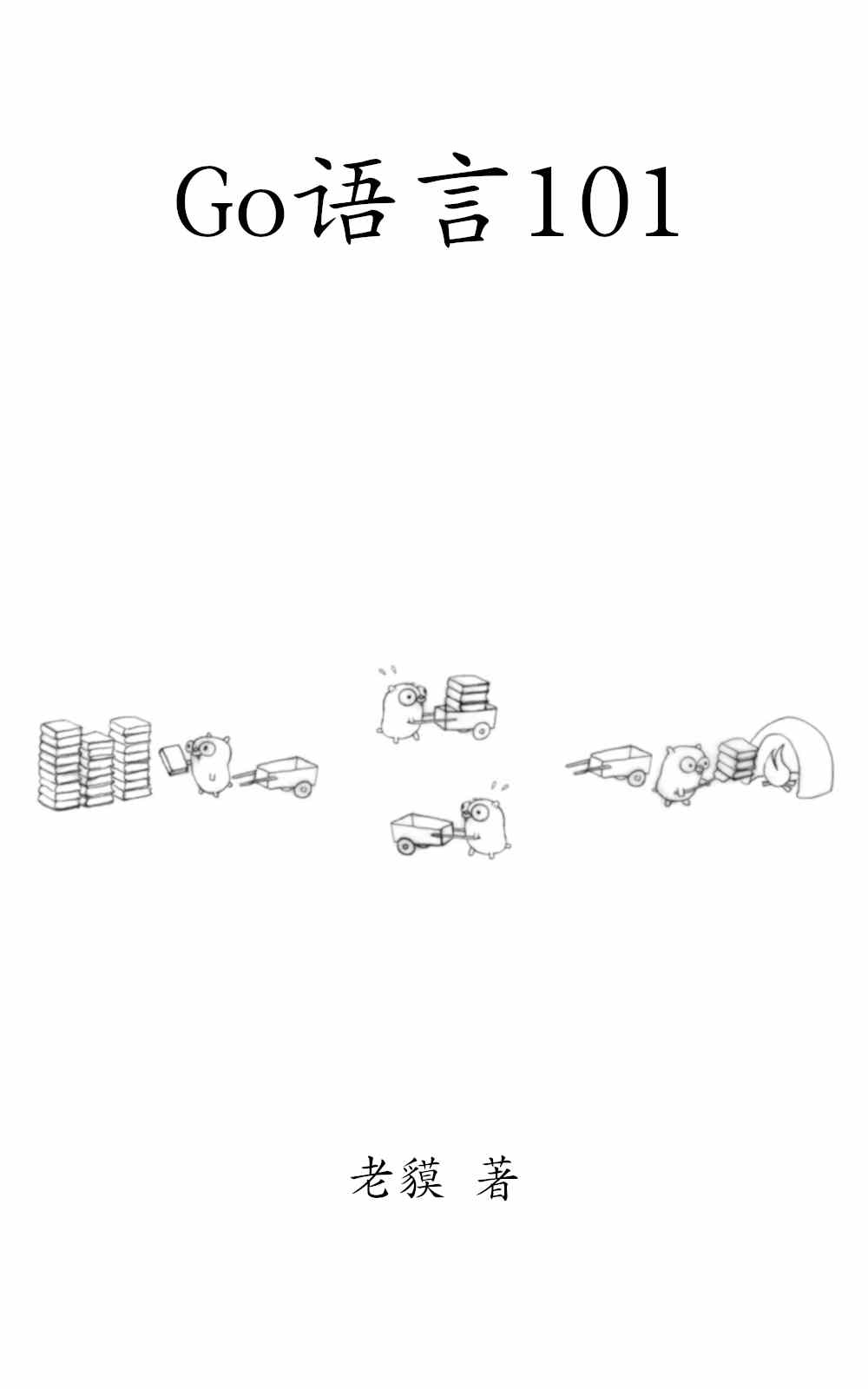
Go语言101
一个与时俱进的Go编程知识库。




